![]()
|
Next: Write comment Up: About parameter variables Previous: Set overall title |
![]()
Write messagesYou can write messages in PAD figure using the parameter message . This parameter should be used at the place where you want to write a message. The content is to be set as an argument. Here is an example:
The result figure is the following:
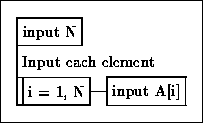
You should consider the messages as a normal statement without frame, not as comment or parameter. It means the place where you can put messages are the place where you can put the normal statement. And the message is regarded as a statement. Therefore, the following is invalid:
This should be written as the following:
|
![]()
|
Go back to pad2ps - automatic PAD drawer. Go back to Seiichi Yoshida's Home Page. Copyright(C) Seiichi Yoshida (comet@aerith.net). All rights reserved. Sun Nov 10 01:36:04 JST 1996 |