Japanese version Home Page Updated on August 22, 2002
Research CatalogsThis page introduces how to research star catalogs using the PIXY System 2. Go to the PIXY System 2 page.1. Research on one star.First, here introduces how to research catalogs on one star. Let's research on a star at R.A. 17h55m.2, Decl. -31o15' for example. Run the PIXY System 2 and select [Tool] - [View Multiple Catalog Chart] menu in the main menu window. 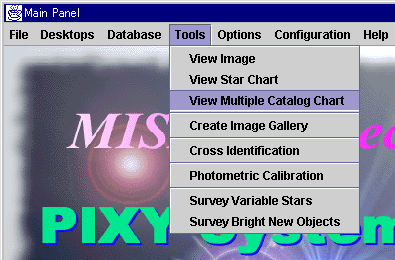
Then a dialog appears to configure the chart setting. 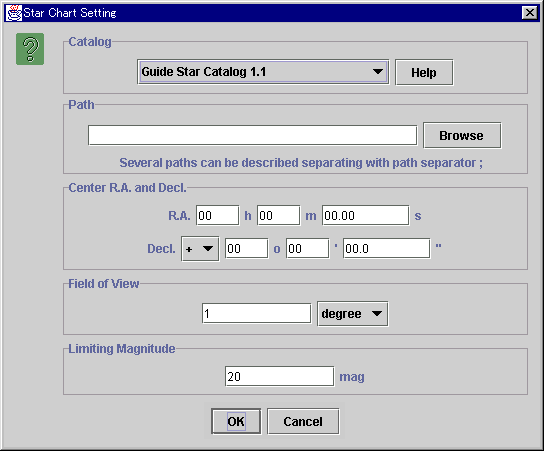
Input the R.A. and Decl. in the Center R.A. and Decl. section. Select a catalog you have and input the path of the file or directory of your catalog. The proper Field of View is 3 to 10 arcmin, the proper Limiting Magnitude is about 15 mag. Push OK button and a chart appears. 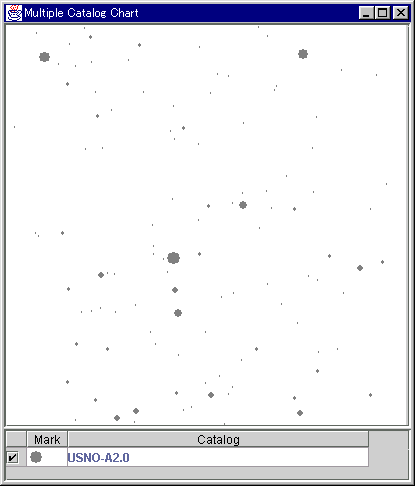
Click the right button of your mouse on the chart. Then a popup menu appears, and select [Add Catalog] menu. 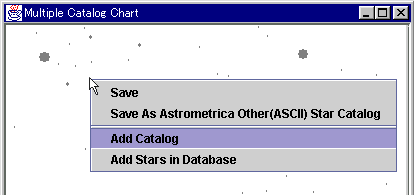
Then a dialog appears, and select a catalog you want to research. In this example, select: Taichi Kato's Catalog of Variable Stars, etc., for VSNET 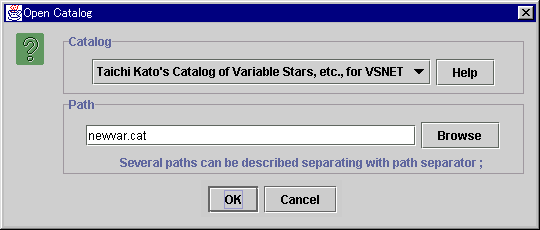
Push OK button, and the data in the selected catalog will be plotted on the chart. 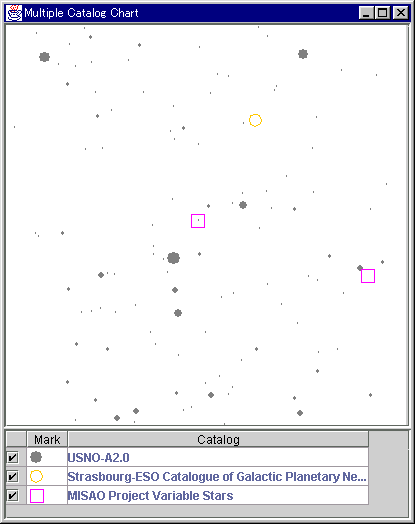
Clicking a star on the chart, you can see the star information. In the case of this example, you can see the star you researched is MisV0010, one of the MISAO Project new variable stars. 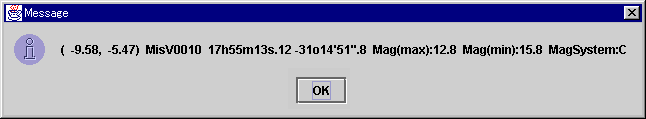
After constructing the star database as described in the Construct Star Database page, you can plot all stars in the star database by selecting [Add Stars in Database] in the popup menu. 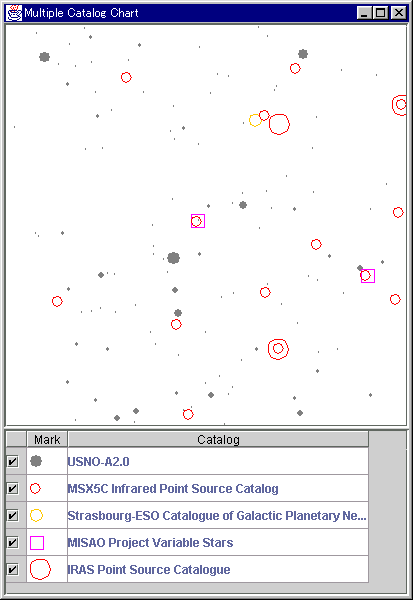
2. Research on many stars.Next, here introduces how to research catalogs on many stars in one operation. First of all, create the list of stars you want to research in the Astrometrica Other(ASCII) format. For example, create a file like:
Here save it as sample.cat. In the Astrometrica Other(ASCII) format, star name, R.A., Decl, and magnitude are recorded being separated with a space character. The star name must be in 13 letters. Run the PIXY System 2 and select [Tool] - [Cross Identification] menu in the main menu window. 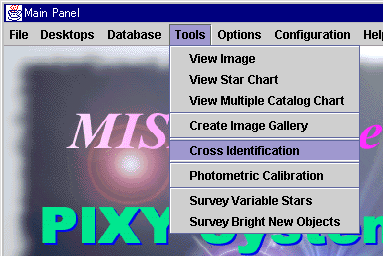
Then a dialog appears. Here select Astrometrica Other(ASCII) Star Catalog in the Base Catalog section, and specify the sample.cat file. And select a catalog you want to research in the Identify With section. In this example, select: Taichi Kato's Catalog of Variable Stars, etc., for VSNET Input the file name to save the result in the Output section. 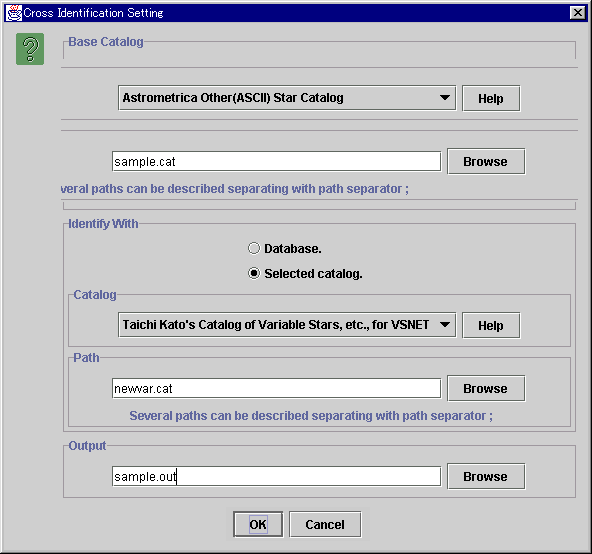
Push OK button and the Cross Identification starts. It takes some time. After the operation ends, a Succeeded. message appears. Here is the result of this example:
You can see the Star 1 is one of the new variable stars discovered by Katsumi Haseda, and the Star 2 is one of the MISAO Project new variable stars. After constructing the star database as described in the Construct Star Database page, you can research all stars in the star database by selecting Database in the Identify With section. |
