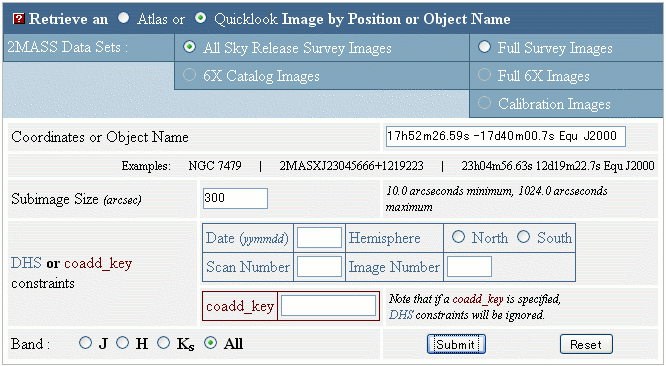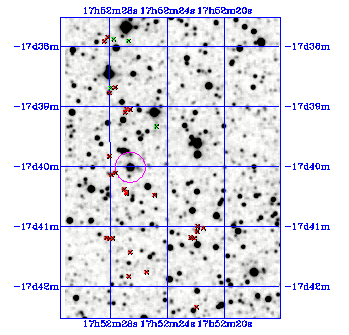Usage of Interactive 2MASS Image Service
Back to "Investigate about Star"
Open the following page.
Interactive 2MASS Image Service
http://irsa.ipac.caltech.edu/applications/2MASS/IM/interactive.html
For example, let's investigate the images of 5x5 arcmin field around R.A. 17h52m26s.59, Decl. -17o40'00".7.
Input the required parameters.
- Retrieve an
-
Here select "Quicklook Image by Position or Object Name".
- Coordinates or Object Name
-
Input the R.A. and Decl.
Here input as "17h52m26.59s -17d40m00.7s Equ J2000".
Take care of the peculiar format.
- Subimage Size (arcsec)
-
Here input "300" in order to investigate images of 5x5 arcmin field.
Note that the unit is arcsec.
- Band
-
Here select "All" in order to investigate all images of J, H and Ks bands.
Push the "Submit" button, and the images will be displayed.
Note that there can be some artifacts on the 2MASS images, looking very similar to real stars.
A green or red cross mark implies an artifact.
|
Acknowledgements:
This research has made use of the NASA/ IPAC Infrared Science Archive, which is operated by the Jet Propulsion Laboratory, California Institute of Technology, under contract with the National Aeronautics and Space Administration. Please include also in your paper acknowledgements requested by individual missions and data providers.
|
|